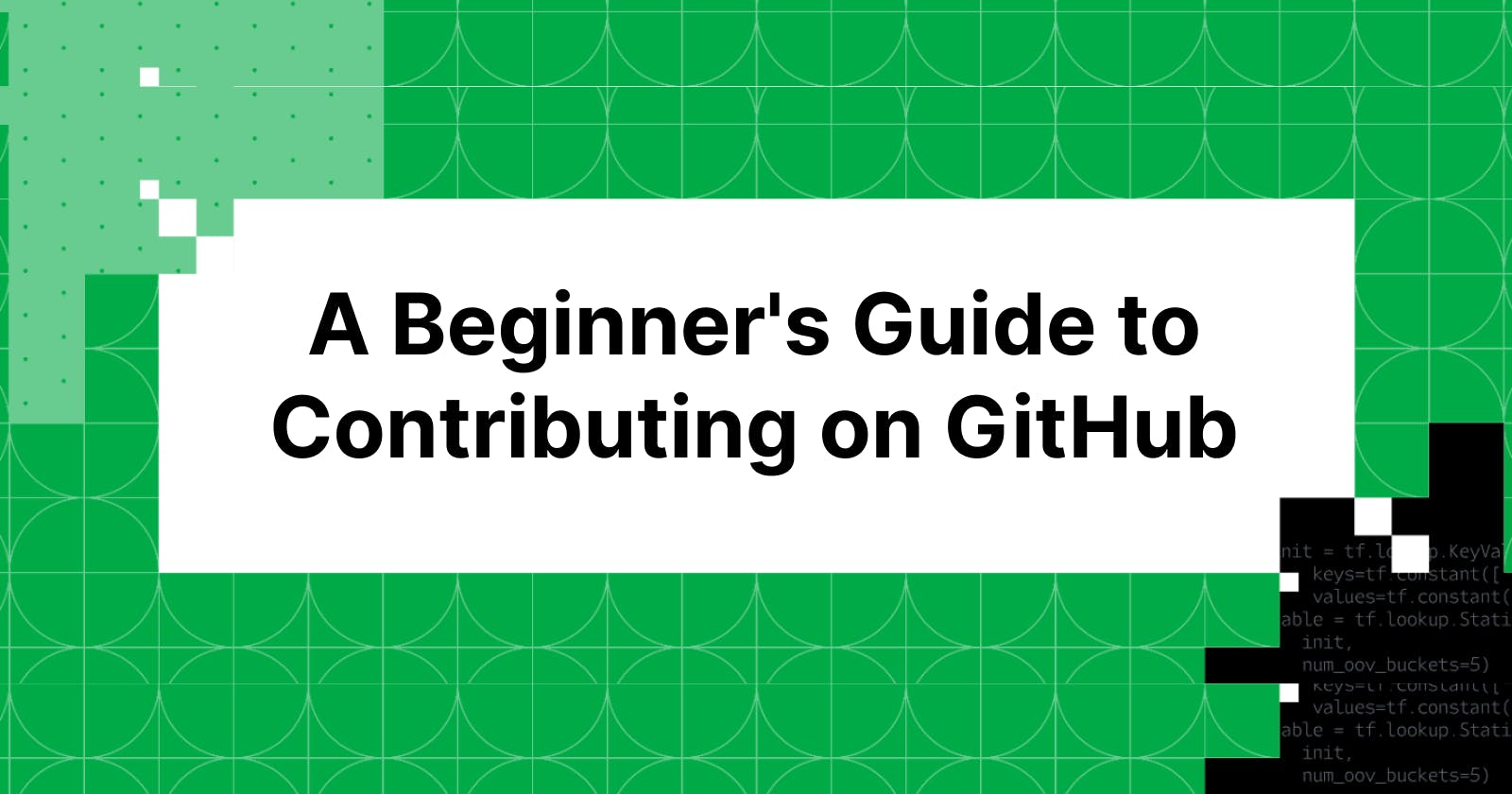GitHub, the epicenter of open-source collaboration, offers a plethora of opportunities for developers worldwide. Navigating this vast ecosystem might seem daunting at first, but fear not! Here's a comprehensive guide to assist you in making your mark on the world of open-source software through GitHub.
1. Create Your GitHub Account:
Your journey begins by creating a GitHub account. This account is your digital identity in the open-source community. Opt for a professional username, upload a clear profile picture, and craft a concise bio to introduce yourself to the community.
2. Fork the Repository:
Find a project that piques your interest and fork the repository. This action creates your own copy of the project, allowing you to experiment freely without altering the original codebase.
3. Clone the Repository:
Clone your forked repository to your local machine using the git clone command. This step enables you to work on the project offline and make changes to the codebase.
4. Create a New Branch:
Isolate your contributions by creating a new branch. Branches keep your changes separate from the main code, making it easier to manage various features or bug fixes. Utilize the git checkout -b <branch-name> command to create a new branch and switch to it.
5. Make Changes and Commit:
Implement the necessary changes in your local repository. After modifying the code, stage your changes using git add . (to add all changes) or git add <file> (to add specific files). Commit your changes with a descriptive commit message, utilizing git commit -m "Your message here".
6. Push Changes to GitHub:
Push your commits to your forked repository on GitHub with git push origin <branch-name>. This action updates your branch with the changes made locally.
7. Create a Pull Request (PR):
Head back to the original repository on GitHub and click on the "New Pull Request" button. GitHub will compare your branch's changes with the original repository's main branch. Craft a clear and concise PR description, explaining the modifications made. If your changes resolve a specific issue, reference that issue in your PR.
8. Engage in Discussion:
Prepare for feedback and discussion on your PR. Contributors and maintainers might pose questions or suggest modifications. Be receptive to feedback and be willing to make changes if necessary.
9. Iterate and Collaborate:
Refine your code based on the feedback received. GitHub allows you to push more commits to the same branch, which will automatically be added to the existing PR. Collaboration is the cornerstone of open-source projects. Don't hesitate to seek assistance and collaborate with fellow contributors.
Embarking on your open-source journey via GitHub is a gratifying experience. Remember, every contribution, no matter how small, plays a significant role in the collaborative world of open-source software development.
Happy coding! 🚀
Follow us on:
Discord: Google DSC UPES Dehradun
Instagram: @GDSC_UPES
LinkedIn: Google DSC UPES Dehradun
GitHub: Google DSC UPES Dehradun
This post was written by Akshit Gandotra